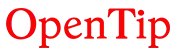Product Description
Price is for each.
Manufacturer Part Number: HLX-LOC-DSP
ITEM #: HPPHLXLOCDSP
MFG #: HLX-LOC-DSP
Brand: Hayward
Part Number: HPPHLXLOCDSP
The part is easy to install and can be done by most homeowners. The Hayward Local Display Replacement Omnilogic, HLX-LOC-DSP features a large, easy-to-read display that shows the current pool temperature, filtration status, and other important information. It also has buttons that allow you to start and stop the filtration system, add chlorine, and view the system's history. The Hayward Local Display Replacement Omnilogic, HLX-LOC-DSP is a great option for replacing a faulty local display. Here are some of the features of the Hayward Local Display Replacement Omnilogic, HLX-LOC-DSP: Genuine Hayward part Easy to install Compatible with the OmniLogic pool controller If you are experiencing problems with your OmniLogic pool controller, the first thing you should do is check the local display. If the local display is faulty, it will need to be replaced. The Hayward Local Display Replacement Omnilogic, HLX-LOC-DSP is a great option for replacing a faulty local display. It is a genuine Hayward part and is easy to install. Here are some of the steps on how to install the Hayward Local Display Replacement Omnilogic, HLX-LOC-DSP: Turn off the power to the pool controller. Remove the old local display. Connect the new local display. Turn on the power to the pool controller. It is important to note that the Hayward Local Display Replacement Omnilogic, HLX-LOC-DSP is not compatible with all OmniLogic pool controllers. Please consult your Hayward dealer to ensure that this local display is compatible with your controller.
ITEM #: HPPHLXLOCDSP
MFG #: HLX-LOC-DSP
Brand: Hayward
Part Number: HPPHLXLOCDSP
The part is easy to install and can be done by most homeowners. The Hayward Local Display Replacement Omnilogic, HLX-LOC-DSP features a large, easy-to-read display that shows the current pool temperature, filtration status, and other important information. It also has buttons that allow you to start and stop the filtration system, add chlorine, and view the system's history. The Hayward Local Display Replacement Omnilogic, HLX-LOC-DSP is a great option for replacing a faulty local display. Here are some of the features of the Hayward Local Display Replacement Omnilogic, HLX-LOC-DSP: Genuine Hayward part Easy to install Compatible with the OmniLogic pool controller If you are experiencing problems with your OmniLogic pool controller, the first thing you should do is check the local display. If the local display is faulty, it will need to be replaced. The Hayward Local Display Replacement Omnilogic, HLX-LOC-DSP is a great option for replacing a faulty local display. It is a genuine Hayward part and is easy to install. Here are some of the steps on how to install the Hayward Local Display Replacement Omnilogic, HLX-LOC-DSP: Turn off the power to the pool controller. Remove the old local display. Connect the new local display. Turn on the power to the pool controller. It is important to note that the Hayward Local Display Replacement Omnilogic, HLX-LOC-DSP is not compatible with all OmniLogic pool controllers. Please consult your Hayward dealer to ensure that this local display is compatible with your controller.
 Attention CA Residents: Prop 65 Warning
Attention CA Residents: Prop 65 Warning
 WARNING:
This product can expose you to chemicals which are known to the State of California to cause cancer, birth defects, or other reproductive harm. For more information, go to www.p65warnings.ca.gov.
WARNING:
This product can expose you to chemicals which are known to the State of California to cause cancer, birth defects, or other reproductive harm. For more information, go to www.p65warnings.ca.gov.
Note
This product is not eligible for coupon code discount, for we've been offering the best price in the market.
Need more information?
Our staff are available to answer any questions you may have about this item
Our staff are available to answer any questions you may have about this item