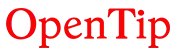5 out of 5
Customer Reviews
Items 1 - 5 of 5 reviews
1
By
John Sound Dude
Date: December 23, 2022
Needed a tester for home network. It will only do one channel at a time. The ones the Telco use will typically do 8 lines at a time. While functional, it is a bit slower to use. But for home use, this is typically not a problem. If you are a professional installer or repair tech, you'll probably want to a unit with more functionality.meaning you'll need to pay more. Time is Money
Rating:  [4 of 5 Stars!]
[4 of 5 Stars!]
 [4 of 5 Stars!]
[4 of 5 Stars!]
By
Larry Myers
Date: August 19, 2022
easy to setup adn see the basic status of the cable
Rating:  [4 of 5 Stars!]
[4 of 5 Stars!]
 [4 of 5 Stars!]
[4 of 5 Stars!]
By
4gkids
Date: August 01, 2022
Unit worked very well, did the job as stated.
Rating:  [4 of 5 Stars!]
[4 of 5 Stars!]
 [4 of 5 Stars!]
[4 of 5 Stars!]
By
Fred Flintstone
Date: December 09, 2020
I only test network cables (RJ45) so I have no experience or opinion about the phone wire testing capabilities of this device.It's easy to use. Just plug one end of your cable into the transmitter and the other end into the receiver. It runs its tests automatically and repetitively when you turn it on. All eight LEDs should light in sequence when wired correctly. It lights the LEDs sequentially at normal or high speed, and I had no trouble using it on either speed.So far everything I've tested has passed 100 -- which I wish were not true because I would like to see it show me a problem. Here are the reasons why I gave it only 4 stars:1- The case is too small to hold the unit and the patch cables, yet you're always going to want to keep the patch cables with the unit, so why isn't the case big enough for them?2- The LEDs are so bright that they blind me. I'll have to cover them with masking tape to dim them enough so I can use this tool as close to my face as I would like to.3- The rubber plugs that cover the ports are not attached so it's going to be easy to lose them, thus I suggest to the manufacturer that you might find a way to attach them so they don't get lost.And here's a question the manual does not answer:Do the same readings appear on both the transmitter and the receiver? I assume they do because when testing installed cable it is not likely that you can see both units at the same time. But if I'm wrong about this assumption please let me know, thanks.
Rating:  [4 of 5 Stars!]
[4 of 5 Stars!]
 [4 of 5 Stars!]
[4 of 5 Stars!]
By
Mrs. Claus
Date: November 20, 2020
This LAN tester works well for testing patch cables and in-wall network connections. It can be used for RJ45 and RJ11/RJ12 connections. I tested it on an Ethernet patch cable I hand built and it worked well. It discovered a crossed cable that I hadn't intended. I will have to re-crimp the RJ45 connector to correct the issue.OperationTo test a patch cable, you plug in one end to the transmitting unit and the other end to the receiving unit. You then turn it on and the signals on each wire will cycle down with illuminated LEDs. For a pass through cable it should light up 1-1, 2-2, 3-3, etc. (see photo). You can easily spot an intended or unintended crossed wire if it shows for example something like 3-5, or 2-7. There is a slow mode that slows down the cycling so you can get a good look at the pairing of the LEDs.Two small patch cables are provided for insertion into a receptacle for testing a long cable run.It also comes with a convenient carrying case that has a belt loop.Build QualityBuild quality is acceptable. I wouldn't recommend this tester for hard day-to-day professional use but it should work well for a DIY tester. Each LAN port has a vinyl insert to protect it from dust. Unfortunately, these are not secured by a hinge or strap so they can easily become separated from the main unit. I removed a star from the review for that.Ease of UseUsing the tester is a as simple as plugging in your LAN connection and turning it on. The LEDs will then begin to cycle to show you each wire's connection. It is very easy and intuitive to use.RecommendationFor the DIY user this is a great tool. For those users, I recommend this tester.
Rating:  [4 of 5 Stars!]
[4 of 5 Stars!]
 [4 of 5 Stars!]
[4 of 5 Stars!]
Items 1 - 5 of 5 reviews
1